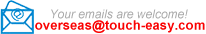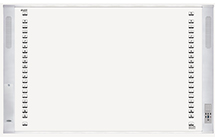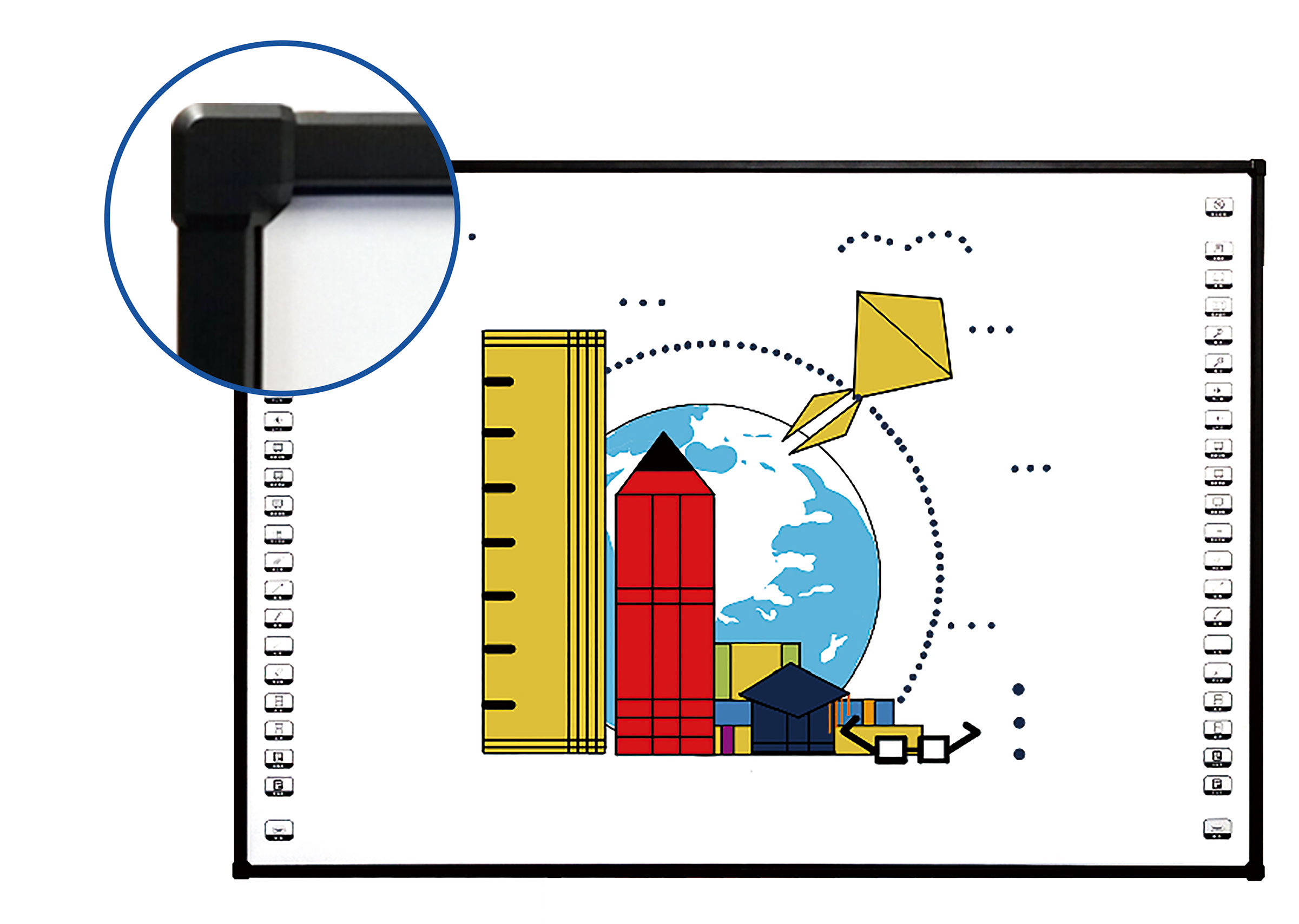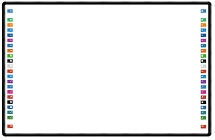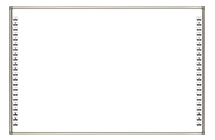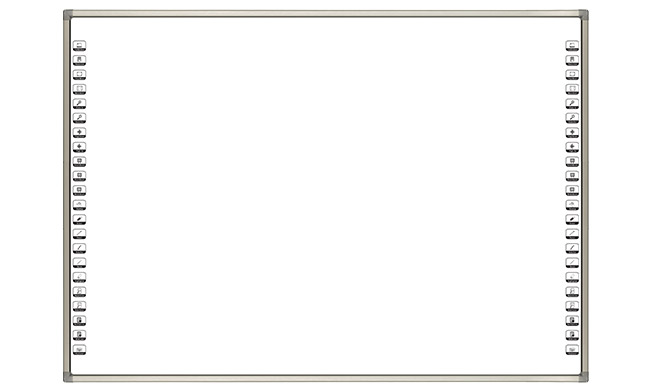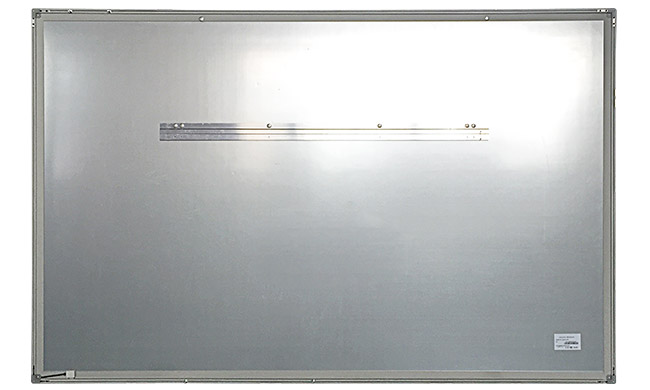Streamlined alloy frame, Unique narrow edge brushed design.
A super-distinctive streamlined frame design, brushed narrow edge makes the whole board outline clearer.
Using a special material board, not only when projecting is the image a soft color, but it has a great viewing angle and no bright spots.

The latest ninth generation infrared hardware technology, higher, stronger and more reliable.
Ultra narrow design, Infrared PCB board width reaches 1.18cm, widely used.
Optimize amplification circuit design, build in a large number of components, make the product reliability higher and stronger.
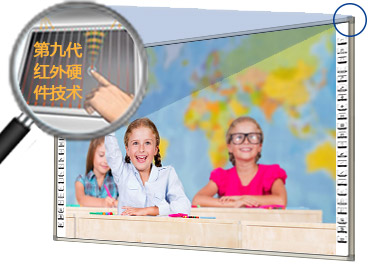
Shortcut buttons on both sides, all kinds of operation
Multiple shortcut buttons on either side of the screen, effective call functions for writing, erasing, tagging, preparing class and so on.
Using teaching software independently researched and developed by iBoard, the students learn efficiently in the teaching environment.

Multi-touch technology, Gesture recognition patent
Integrating iBoard’s self-developed high speed infrared touch technology, producing powerful multi-point interaction effects.
Convenient for teachers to carry out multimedia teaching, enriching teaching methods and expanding the scope of multimedia teaching.

Data Down: http://www.touch-easy.com/services/xzzq/
TECHNICAL SPECIFICATIONS
| Hardware Special Features | Gesture recognition |
| Technology | Infrared |
| Calibration | 4 points, 9 points |
| Touch Point | 10 touch |
| Cursor Speed | 180 dot/s |
| Display ratio | 4:3 |
| Resolution | 32768 x 32768 |
| Positioning Accuracy | <2mm |
| Connecting Port | USB 2.0 USB 1.1 USB 3.0 |
| Response rate | less than 6 milliseconds |
| Protection against noise | Not subject to AD/ magnetic interference. |
| Interactive tray |
interactive tray with pockets for markers 4 colors and eraser. determine the color of the raised marker. Have the ability to simultaneous use of markers of different colors. Software with self-diagnosis function of the infrared field. Plug & Play LED indicator. |
| View Angle | Horizontal 170°, vertical 160° |
| Operating System | Windows 2000, Windows XP, Windows Vista, Windows 7, Windows 8.1, Windows 10, Linux, Mac, Android |
| Connection | USB cable, wireless module (optional) |
| Power Supply | USB power supply DC 4.6V- 5.0V <1W ( 100mA at 5V) |
| Working Condition | Indoor or Outdoor |
| Storage | Temperature: -30°C~60°C Humidity: 0%~95% |
| Operation | Temperature: -10°C~45°C Humidity: 10%~90% |
| Installation | Wall mounted, cabinets, mobile stand (optional) |
PHYSICAL SPECIFICATIONS
| Model | IB-89T |
| Overall Size (mm) | 1807x 1366 |
| Overall Diagonal (inch) | 89 |
| Aspect Ratio | 4:3 |
| Board Weight (kg) | 28 |
| Gross Weight (kg) | 36 |
| Product Dimension (mm) | 1807x 1366 x 34mm |
| Packed Size (mm) | 1927 x 1485 x 90 mm |
SOFTWARE FUNCTIONS
| IB-89T | |
| Modes of operation | control (mouse), abstract, full screen, a window and a transparent layer. Preparation and preservation of lessons: Virtual instruments for precise operations: Guarantee at least 3 years |
| Preparation and preservation of lessons | rotating, moving and resizing objects, including adding comments and snapshots of the screen; progressive playback actions on objects; automatic recognition and optimization of geometric shapes and polygons; add hyperlinks to objects; giving transparency of objects; inserting patterns and images in the background and use; organization of pages; gallery; Move objects from page to page, or from one application to another; attachment files; saving files in various formats (e.g., PDF or HTML); saving pages as a separate image file (e.g., JPEG or GIF); mesh configuration page; insert animation files from the gallery, and add their own files; a wide variety of drawing tools that differ by connection type, style, letters, type, dashed lines, etc.; Showing information with the effects of imposing shadows and lighting. The curtain, spotlight, magnifier to increase the individual sites. Access to most applications through a software control panel and floating instruments. |
| Virtual instruments for precise operations | a compass, a triangle, a ruler and protractor. Enter text with the on-screen keyboard. Automatically export to Office format, on the web sent by email. Set the palette. The program supports the ability to play different files at the same time. The software supporting multivideo lets you play in different threads and freely adjust them. The window size can be changed by moving the cursor around the screen. To make full screen, double-click on it. During video playback, you can use the notes on the screen. |
| Warranty | 3 years |